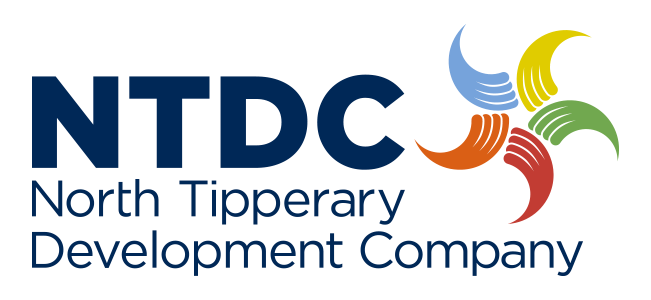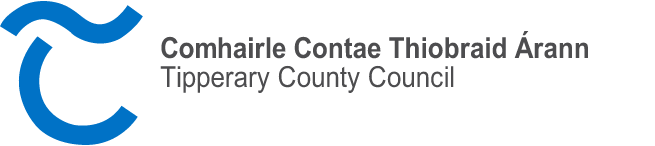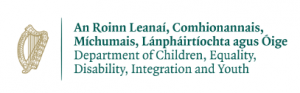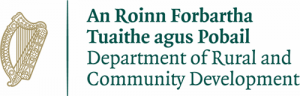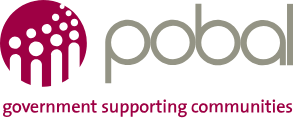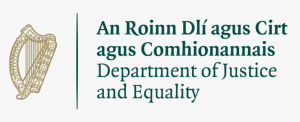Continue your learning during the COVID-19 crisis
We are currently all experiencing challenging and unprecedented times. As a result of the COVID-19 outbreak, like many community projects and businesses, all Fáilte Isteach classes are suspended across Ireland.
In an effort to support participants that are now unable to attend classes, this space will be used to showcase ideas and resources to encourage continued learning. New suggestions for learning at home will be added every Thursday morning.
Now, more than ever, forming real connections between new and long-standing members of Irish communities is vital. Please share these resources far and wide with anyone you feel may find them useful.
Follow the Third AgeFáilte Isteach Facebook page for regular updates
Failte Isteach Books (Digital)
Beginner
COMING SOON
Download the digital version of the Failte Isteach Beginner Book [pdf, 7.4MB]

WhatsApp top tip for tutors
How to use broadcast lists
With the broadcast list feature, you can send a message to several of your contacts at once. Broadcast lists are saved lists of message recipients that you can repeatedly send broadcast messages to without having to select them each time.
Broadcasts can be useful if you don’t all recipients to see replies or be part of an active, busy group. With broadcast only you will receive replies.
In short, broadcast lists are a one-to-many communication. If you want your recipients to participate in a group conversation, you should create a group chat instead.
Create a broadcast list
- Go to WhatsApp > More options > New broadcast
- Search for or select the contacts you want to add
- Tap the check mark
This will create a new broadcast list. When you send a message to the broadcast list, it’ll be sent to all recipients in the list who have your number saved in their phones’ address book. Recipients will receive the message as a normal message. When they reply, it’ll appear as a normal message in your CHATS screen. Their reply will not be sent to other recipients in the broadcast list.
Note: Only contacts who have added you to their phone’s address book will receive your broadcast message. If your contact is not receiving your broadcast messages, check to make sure they’ve added you to their address book.

WhatsApp group ideas
All levels
All about me
Ask participants a question about themselves through WhatsApp (once a week or ahead of your class time if you are meeting online) and ask them to prepare an answer for the following week.
For example:
- What was your favourite toy as a child? Describe it to me.
One line a day:
Encourage participants to write (by text) or record (by voice memo) a ‘one line a day’ diary-style entry in your Whatsapp conversational group.
For example, each tutor could send an entry to get the group started:
- April 1 2020: Today I baked scones and went for a short walk.
- April 2 2020: Today I made a shopping list to plan for the week ahead.
A new word a week:
One new word accompanied by its definition and practical use added to the participant WhatsApp Group by a volunteer or coordinator each week.
Example:
appointment
an arrangement to meet someone at a particular time and place
I have an appointment with the doctor

Understanding news
All levels
A website offering news articles adapted to suit three levels of English. Each article is accompanied by audio of the article read aloud to assist.
This week [22-29 March]
Coronavirus vaccine
New ways of business

BBC 6-minute English
Level: Intermediate
Our long-running series of topical discussion and new vocabulary, brought to you by your favourite BBC Learning English presenters.

Register for the free Skills to Succeed Academy
Level: Intermediate/Advanced
Source: http://www.thirdageireland.ie/failte-isteach/learn-with-us